有了前一章的框架,我们就可以开心的开发web应用了。下面我要做的是一个timeline,用户登陆后可以发表动态。
项目组织结构如图:
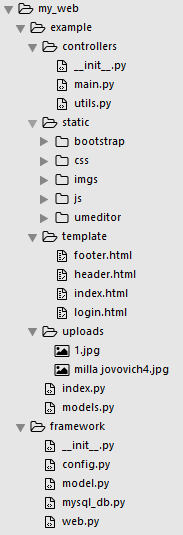
models.py
首先是定义实体:
class User(Model):
__fields__ = ('username', 'password', 'joined_time')
class Post(Model):
__fields__ = ('user_id', 'ref', 'content', 'publish_time')
def getAuthor(self):
return User.get(self.user_id)
注意: 数据库和表需要手动创建,sql语句如下:
create table user(
id int unsigned primary key auto_increment,
username char(20) not null unique,
password char(32) not null,
joined_time datetime default NOW()
);
create table post(
id int unsigned primary key auto_increment,
user_id int unsigned,
ref int unsigned null,
content text not null,
publish_time datetime default NOW(),
foreign key(user_id) references user(id),
foreign key(ref) references post(id)
);
__fields__省略了id字段,表明默认为实体名的小写,__database__默认为default,ref字段表示该条动态是所引用的动态。
数据库的配置在framework/config.py,如下:
# config database info
DATABASES = {
'default': {
'user': 'root',
'password': '',
'database': 'test'
}
}
index.py
入口文件,该文件位于web应用的根目录,文件名不一定非得是index。
# coding=utf-8
#######################
# 入口文件
#######################
import sys,os,pdb
sys.path.append('../framework')
from web import app
import controllers.main
# start server at last
app.run()
将framework手动添加到python path中,然后引入控制器函数,从framework中引入app全局对象,最后启动它,端口默认为8888。也可以在入口文件中定义控制器函数,放在app.start()之前,比如
@route(r'/hello/(\w+)')
def say_hello(name):
return 'Hello %s' % name
为了让各模块的功能更清晰,我们将控制器函数单独放在controllers包里。
controllers
所有的控制器函数都在main.py中,utils.py里是一些工具函数。
模板路径的配置
下面使用render函数的模板默认都保存在template文件夹中,所以对于主页indexhtml无需写成template/index.html,该配置同样在config中TEMPLATE_DIR='template'
main.py
0.使用static_file函数来serve静态文件
@route(r'/static/.*')
def static():
return static_file(ctx.request.path_info[1:])
@route(r'/uploads/.*')
def static():
return static_file(ctx.request.path_info[1:])
静态文件,比如js/css放在static目录中;通过编辑器上传的图片保存在uploads目录中。
1.登陆
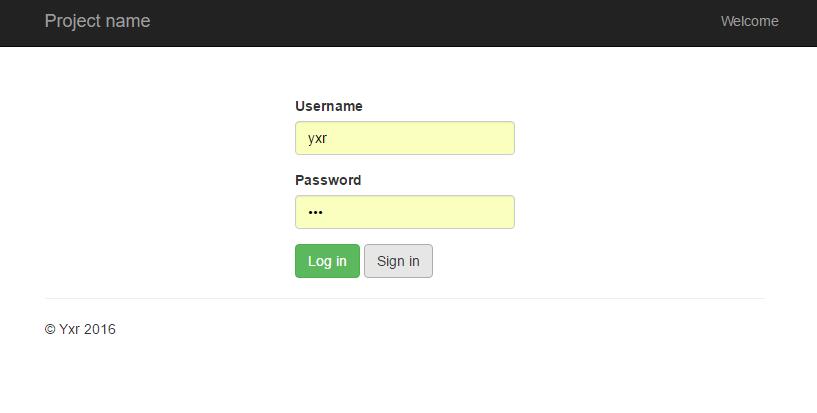
@route(r'/login')
def login():
if ctx.request.method == 'POST':
name = ctx.request.post('username')
pwd = md5(ctx.request.post('password'))
user = User.filter_one('username=%s', name)
if user:
if user.password == pwd:
ctx.response.set_cookie('user_id', user.id, 36000)
raise Redirect(302, '/')
else:
return render('login.html', dict(error='密码错误'))
else:
return render('login.html', dict(error='用户名不存在'))
elif ctx.request.method == 'GET':
return render('login.html')
首先判断一下请求的方法,如果是get则显示登陆框,如果是post则是登陆。 用户的密码以明文的方式传输(不安全),并且是以md5加密的形式保存,防止泄露。 如果用户还未注册则要先注册。
login.html
{% include header.html %}
<div class="container">
<div class="row">
<div class="col-sm-offset-4 col-sm-4">
<form style="margin-top: 50px" method="post">
<div class="form-group">
<label for="inputUsername" class="control-label">Username</label>
<input type="text" class="form-control" id="inputUsername" name="username" placeholder="Username" required="required"></div>
<div class="form-group">
<label for="inputPassword" class="control-label">Password</label>
<input type="password" class="form-control" id="inputPassword" name="password" placeholder="Password" required="required"></div>
<div class="form-group has-error">
<p class="help-block">{{error}}</p>
</div>
<button type="submit" class="btn btn-success" formaction="login">Log in</button>
<button type="submit" class="btn btn-default" formaction="signin">Sign in</button>
</form>
</div>
</div>
</div>
{%include footer.html %}
注册和登陆使用同一个页面,请求的地址使用submit按钮的formaction进行区分。
通过模板引擎的include功能,我们将该页面分成了header、content、footer三个部分,使得header和footer可以复用。
header.html
<!DOCTYPE html>
<html lang="en">
<head>
<meta charset="utf-8">
<meta name="viewport" content="width=device-width, initial-scale=1">
<meta name="author" content="yxr">
<title>web framework example</title>
<link href="/static/bootstrap/bootstrap.min.css" rel="stylesheet">
<style type="text/css">
/* Move down content because we have a fixed navbar that is 50px tall */
body {
padding-top: 50px;
padding-bottom: 20px;
}
</style>
<script src="/static/js/jquery-1.12.0.js"></script>
</head>
<body>
<nav class="navbar navbar-inverse navbar-fixed-top">
<div class="container">
<div class="navbar-header" style="float:left">
<a class="navbar-brand" href="/">Project name</a>
</div>
<p class="navbar-text navbar-right" style="float:right">Welcome <a href="user/{{user_id}}" class="navbar-link">{{username}}</a></p>
</div>
</nav>
footer.html
<div class="container">
<hr>
<footer>
<p>© Yxr 2016</p>
</footer>
</div> <!-- /container -->
<!-- Bootstrap core JavaScript
================================================== -->
<!-- Placed at the end of the document so the pages load faster -->
<script src="/static/bootstrap/bootstrap.min.js"></script>
</body>
</html>
2.注册
@route(r'/signin')
def signin():
if ctx.request.method == 'POST':
name = ctx.request.post('username')
user = User.filter_one('username=%s', name)
if user:
return render('login.html', dict(error='用户名已被注册'))
pwd = md5(ctx.request.post('password'))
user = User(username=name, password=pwd)
user.save()
ctx.response.set_cookie('user_id', user.id, 36000)
raise Redirect(302, '/')
http协议是一种stateless的协议,意味着每次请求和其他请求都是独立对待的,我们需要想办法记住用户,因此就需要借助cookie。注册成功后,会发送一个保存了user id的cookie。
3.主页
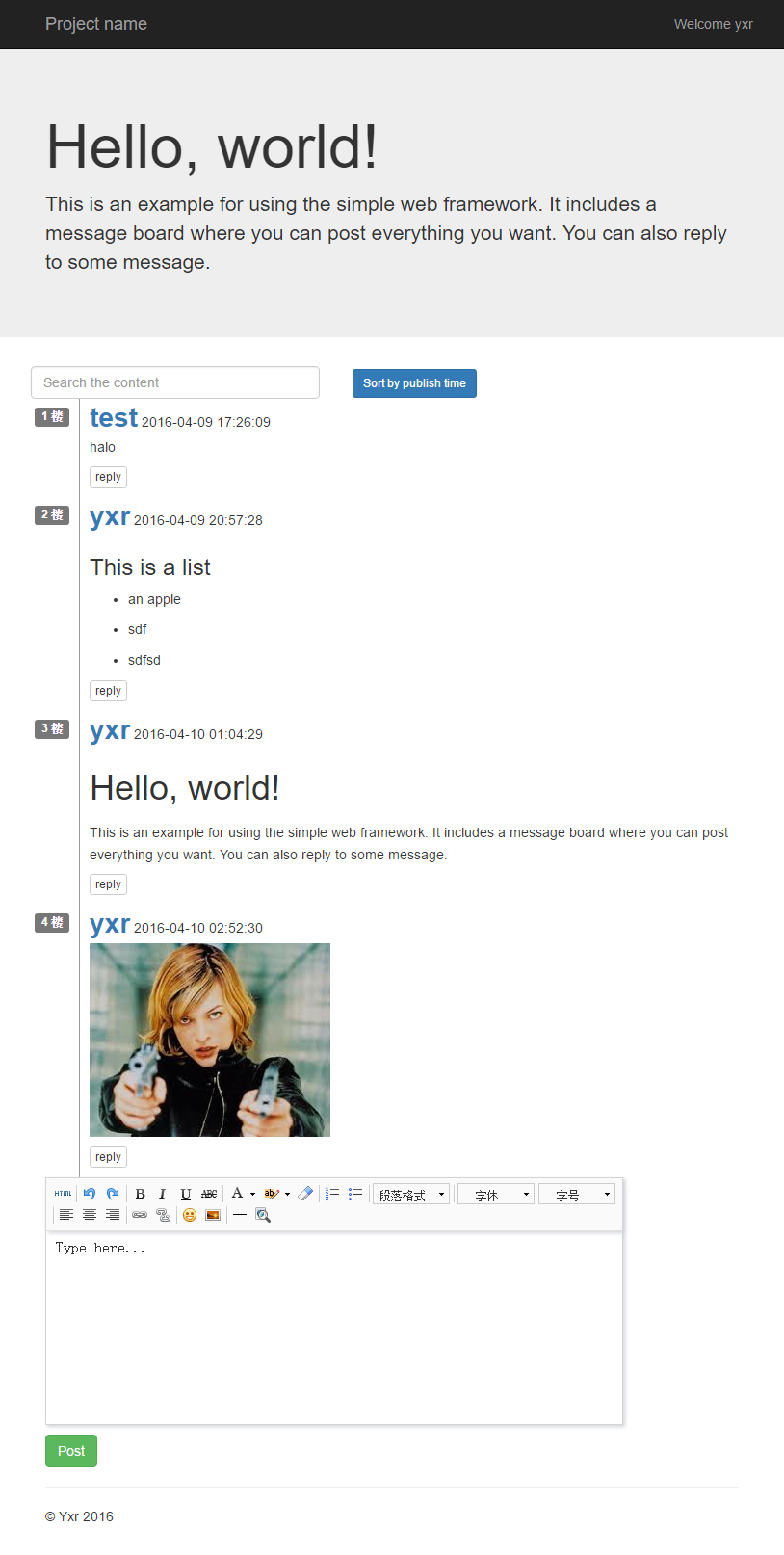
@route(r'/')
def index():
if ctx.request.method == 'GET':
u = check_login()
return render('index.html', dict(user_id=u.id, username=u.username))
首先通过check_login函数检查用户是否已登录,如果已登录则显示主页。
check_login的定义如下:
def check_login():
id = ctx.request.get_cookie('user_id')
if id:
user = User.get(id)
if user:
return user
raise Redirect(302, 'login')
index.html
{% include header.html %}
<!-- Main jumbotron for a primary marketing message or call to action -->
<div class="jumbotron">
<div class="container">
<h1>Hello, world!</h1>
<p>
This is an example for using the simple web framework. It includes a message board where you can post everything you want. You can also reply to some message.
</p>
</div>
</div>
<div class="container">
<!-- 评论列表 -->
<div id="post-list">
<div class="row">
<input class="search form-control" placeholder="Search the content"/>
<button class="sort btn btn-primary btn-sm" data-sort="publish_time">Sort by publish time</button>
</div>
<div class="list row"></div>
</div>
<!-- 评论列表的模板 -->
<div style="display:none;">
<!-- A template element is needed when list is empty, TODO: needs a better solution -->
<div id="post-item" class="post-item">
<div class="left">
<span class="label label-default">
<span class="num"></span>
楼
</span>
</div>
<div class="right">
<a class="author" href="user"></a>
<span class="publish_time"></span>
<p class="content"></p>
<p>
<button type="button" class="btn btn-default btn-xs">reply</button>
</p>
</div>
</div>
</div>
<link rel="stylesheet" href="static/css/main.css">
<!-- 编辑框 -->
<form action="post" method="post">
<!-- 加载编辑器的容器 -->
<script id="container" name="content" type="text/plain">Type here...</script>
<button type="submit" class="btn btn-success" style="margin-top: 10px;">Post</button>
</form>
<link rel="stylesheet" href="static/umeditor/themes/default/css/umeditor.css">
<!-- 配置文件 -->
<script type="text/javascript" src="static/umeditor/umeditor.config.js"></script>
<!-- 编辑器源码文件 -->
<script type="text/javascript" src="static/umeditor/umeditor.min.js"></script>
<!-- 实例化编辑器 -->
<script type="text/javascript">
$(function(){
window.um = UM.getEditor('container', {
/* 传入配置参数,可配参数列表看umeditor.config.js */
toolbar:[
'source | undo redo | bold italic underline strikethrough | forecolor backcolor removeformat |',
'insertorderedlist insertunorderedlist | paragraph | fontfamily fontsize' ,
'| justifyleft justifycenter justifyright justifyjustify |',
'link unlink | emotion image',
'| horizontal preview'
],
'imageUrl':'/upload',
'imagePath':'http://192.168.17.19:8888/'
});
});
</script>
</div>
<script type="text/javascript" src="/static/js/list.min.js"></script>
<script type="text/javascript">
$(function(){
$.getJSON('/list',function(data){
var options = {
valueNames: [ 'id','num','user_id', 'author','ref', 'content', 'publish_time' ],
item: 'post-item'
};
var values = data
var postlist = new List('post-list', options, values);
});
});
</script>
{%include footer.html %}
时间线使用了list.js动态生成。
我们用get请求获得json数据,然后生成列表,get请求对应的处理函数为:
@route(r'/list')
def list():
if ctx.request.method == 'GET':
posts = Post.filter()
for i in range(len(posts)):
p = posts[i]
p.num = i+1
p.author = p.getAuthor().username
return json.dumps(posts, cls=CJsonEncoder)
# customized json.dumps with date and datetime supported
class CJsonEncoder(json.JSONEncoder):
def default(self, obj):
if isinstance(obj, datetime):
return obj.strftime('%Y-%m-%d %H:%M:%S')
elif isinstance(obj, date):
return obj.strftime('%Y-%m-%d')
else:
return json.JSONEncoder.default(self, obj)
dumps(date.today(), cls=ComplexEncoder)
4.编辑框
我是用的百度的umeditor(ueditor的mini版)。
编辑器外面的form和下面的提交按钮是自己写的,它返回的编辑框内容是字段名为"content"的html代码,为直接保存到数据库中。post地址对应的处理函数为:
@route(r'/post')
def post():
if ctx.request.method == 'POST':
u = check_login()
content = ctx.request.post('content')
post = Post(user_id=u.id, content=content)
post.save()
raise Redirect(302, '/')
图片上传
有了前面处理文件上传的函数,上传图片只需要检查一下文件的格式是否合法。
umeditor上传的图片的字段为upfile,显然我们还需要告诉umeditor上传图片的地址(imageUrl)和图片保存的位置(imagePath+url),在编辑器实例化的代码里我们使用imageUrl参数指定了图片上传的地址为/upload,该地址对应的处理函数函数如下:
@route(r'/upload')
def upload():
if ctx.request.method == 'POST':
uploader=FileUpload('upfile')
file_ext=uploader.get_filext()
allow_files =[".gif" , ".png" , ".jpg" , ".jpeg" , ".bmp" ]
if file_ext in allow_files:
path=uploader.save()
info=dict(url=path,state='SUCCESS')
else:
info=dict(state='File format not allowed')
return json.dumps(info)
FileUpload类的定义前面有讲过,我们判断了一下文件的后缀是否合法,然后就以原文件名保存了,如果相同文件名的文件已经存在了将会直接覆盖,在实际应用中,我们一般是用原始文件名生成一个随机串,然后保存在以当前日期时间为名称的文件夹下以防止覆盖。
该函数返回一个dict,包含两个键值对,url是文件保存的路径,也就是save_path+save_name,是相对于web应用的根目录,用来生成img的src;state是字符串表示的状态信息,成功为"SUCCESS",不能小写,其他则表示失败的原因,显示在上传框的左下角。
注意
- 文件上传出错,浏览器的控制台里显示:
HTTP request length 136000 (so far) exceeds MaxRequestLen (131072)- 原因:apache对上传的文件有限制,超过了就返回500
- 解决办法:在
<IfModule fcgid_module>里面添加如下指令:FcgidMaxRequestLen 20000000,然后重启apache服务器
- 使用非localhost访问无法加载图片
- 原因:umeditor返回的编辑框内容里的图片的src是包含主机地址的url,在编辑器实例化的时候使用imagePath指定图片url的前缀,如果使用'/'则umeditor会将当前访问网页的主机加到img的src前,假如我们通过localhost上传图片,则img的src的前缀就是http://localhost,别的电脑就无法加载。
- 解决办法:将imagePath设置成http://192.168.17.19:8888/
好了,我们的web应用就开发完了。
Todo
- 热启动 每次修改python文件都需要重启一下服务器才能生效,如果支持热启动能大大提高调试的效率
- jinja模板 我们的模板非常简陋,比如在include的时候就非常不方便,需要配合专业的模板,比如jinja,它支持继承
- 回复功能